The first touch screen camera for microscopy imaging and beyond
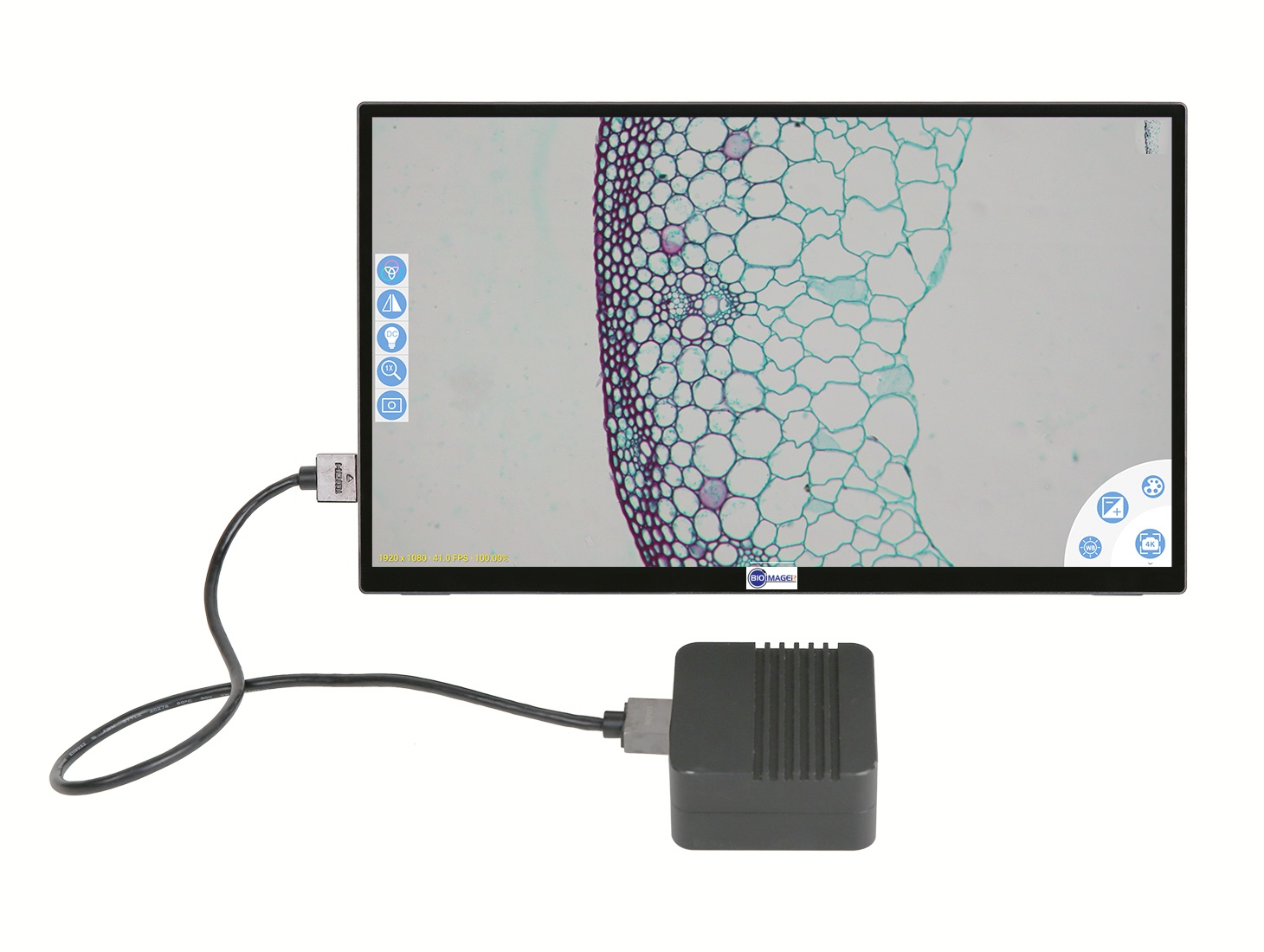
What is a touch screen camera?
A touchscreen camera is a type of digital camera that incorporates a touchscreen interface for controlling various functions and settings. Instead of using physical buttons or dials to navigate menus and make adjustments, users can interact directly with the camera’s screen, much like using a smartphone or tablet.
These cameras allow for intuitive navigation through menus, quick access to settings, and easy adjustments of exposure time, gain, auto / manual, color setting, saving and other controls by tapping or swiping on the screen.
Touchscreen cameras often provide a user-friendly experience, making them more accessible to beginners and more convenient for experienced microscopy users who prefer a more interactive interface.
BIC-TS Touch Screen Microscopy Camera with intelligent Control Platform
The BIC-TS Touch Screen Microscopy Camera, equipped with an intelligent control platform, has been developed by Bioimager. This innovative camera seamlessly integrates robust computational techniques with comprehensive camera control functionalities. Simplifying connectivity, the BIC-TS series cameras require only a standard HDMI cable to link to a touch screen monitor, providing complete camera control, video display, image capture, video recording, and measurement capabilities.
The intelligent control platform of the BIC-TS camera features multi-touch TFT-LCD displays of varying sizes and resolutions. This design eliminates the need for traditional keyboard and mouse reliance during operations, allowing users to control the camera and other peripherals through intuitive finger-touch manipulation.
Designed for diverse applications, the BIC-TS series cameras are anticipated to revolutionize intelligent detection, processing, analysis, and control across multiple sectors. These sectors encompass public security and criminal investigation, precision agriculture and forestry, water quality monitoring, remote sensing and telemetry, industrial inspection, cultural relics identification, medical treatment, and more. This integration presents substantial commercial promise and value.
Only logged in customers who have purchased this product may leave a review.
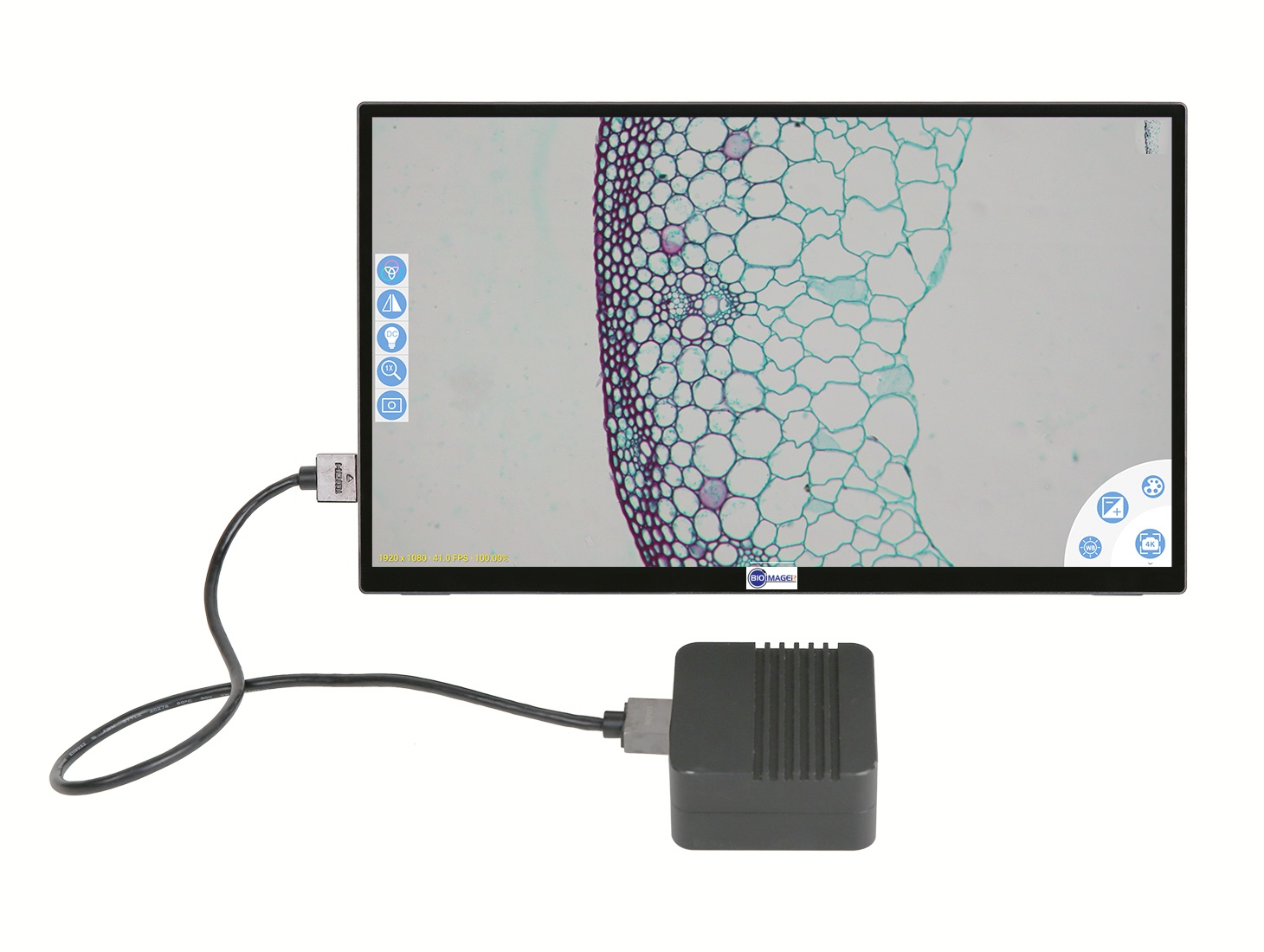



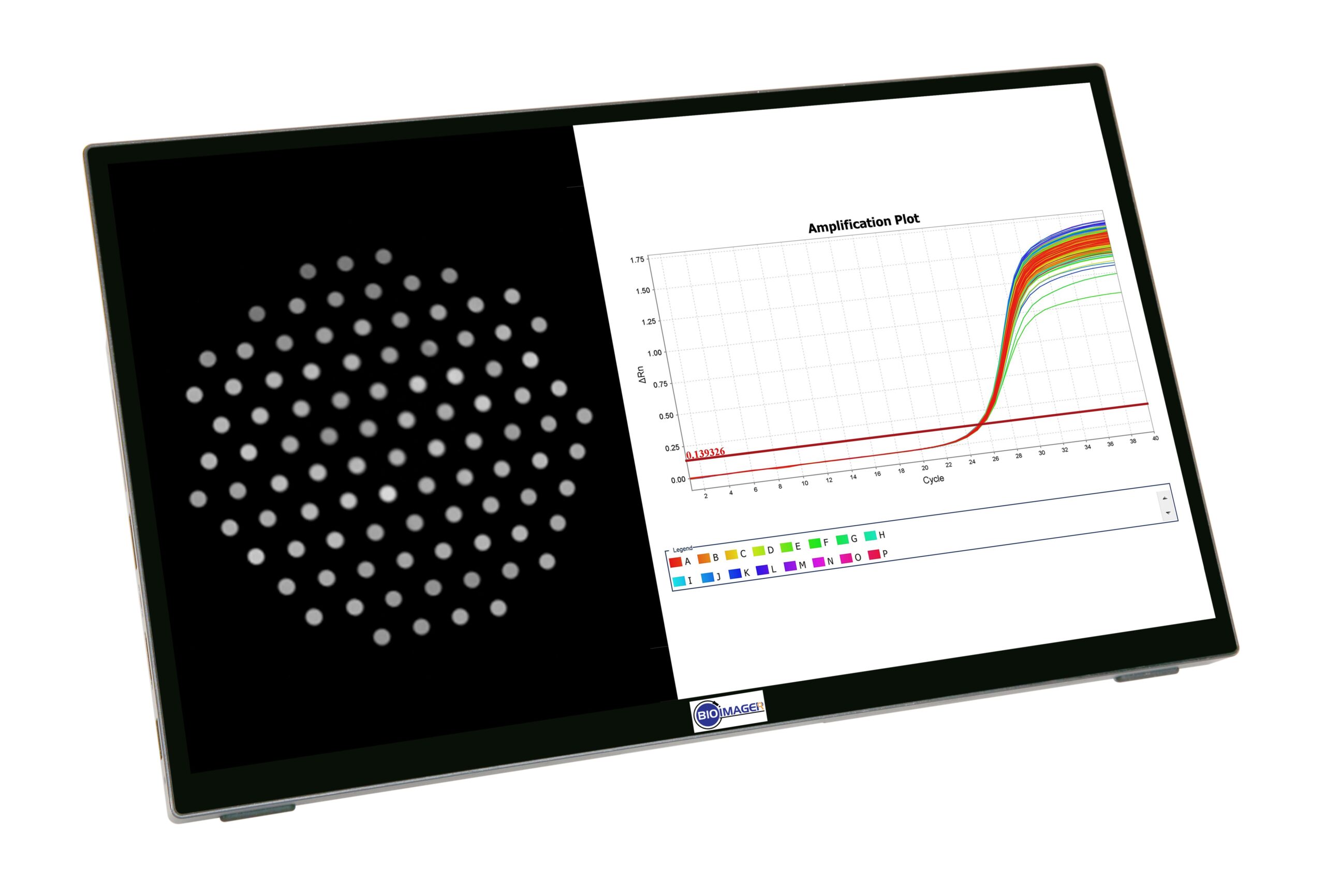

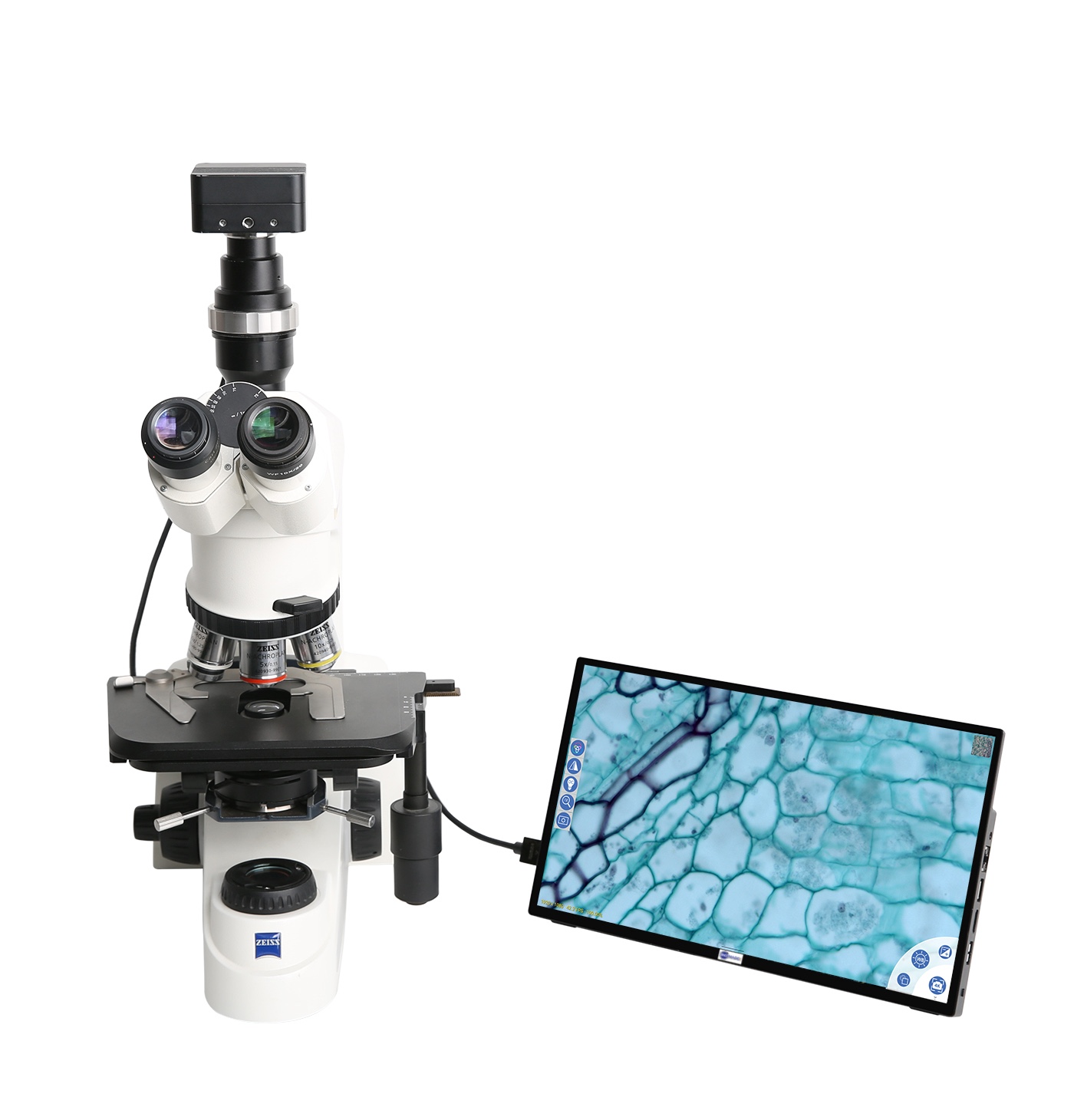



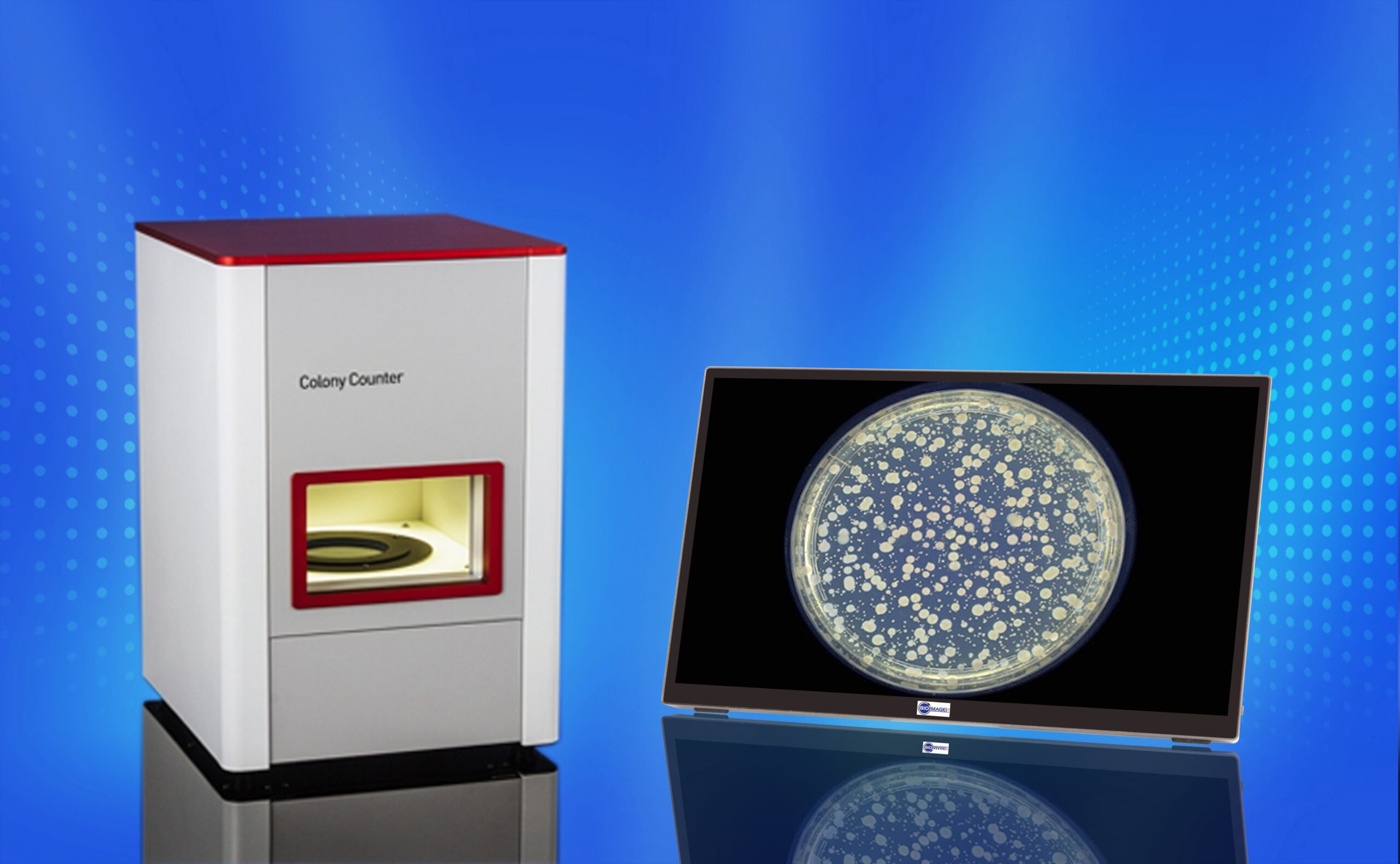


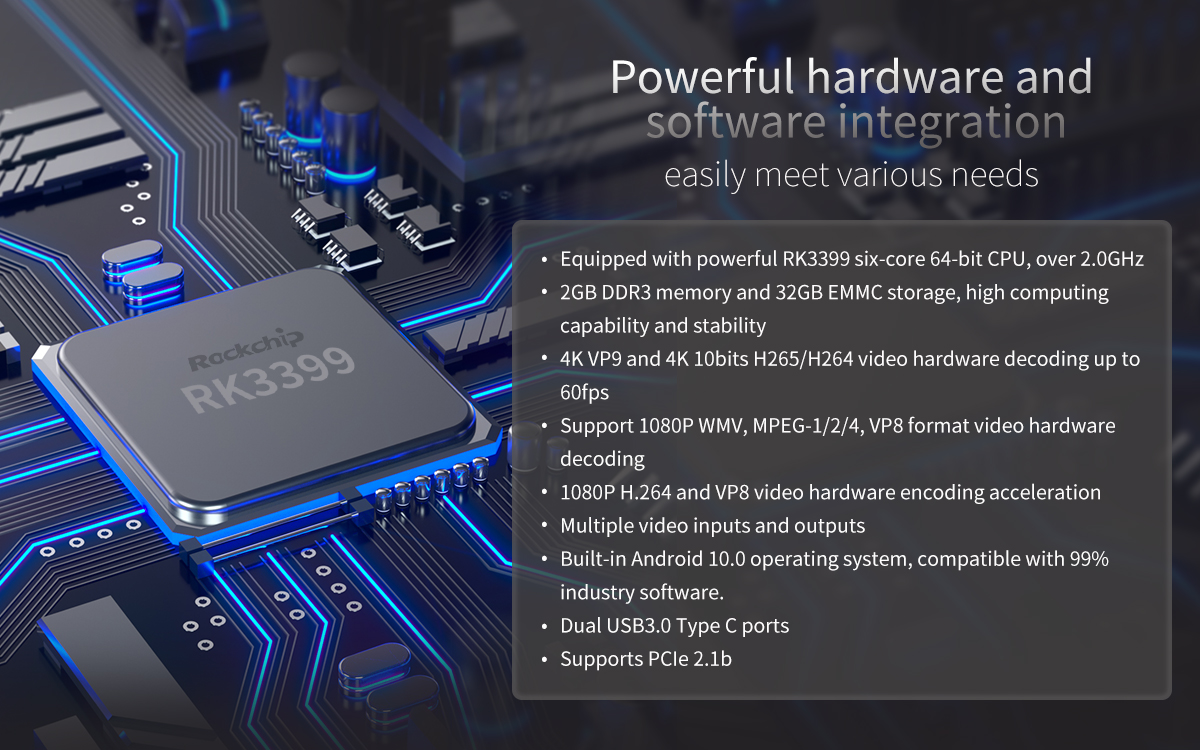
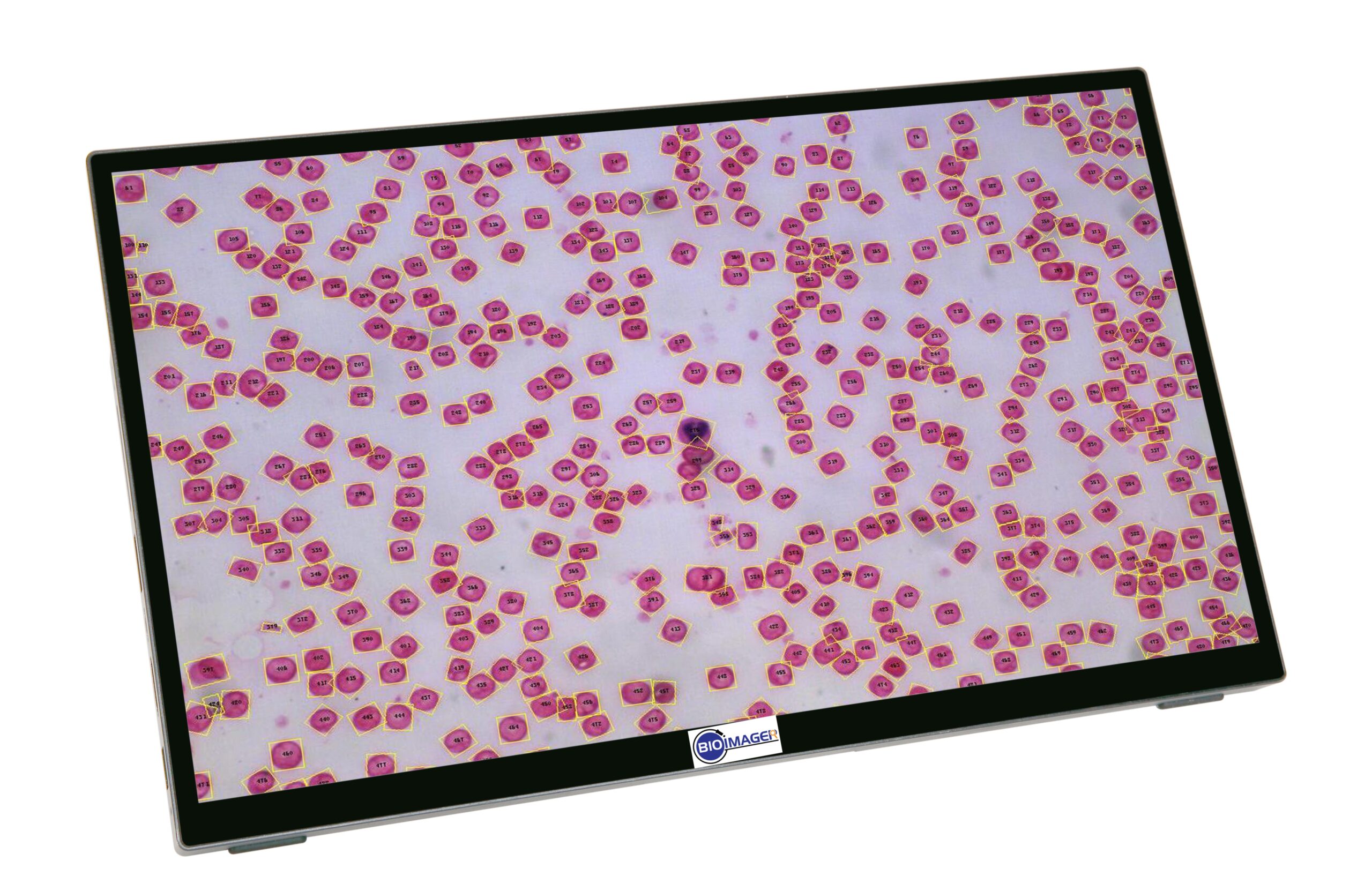

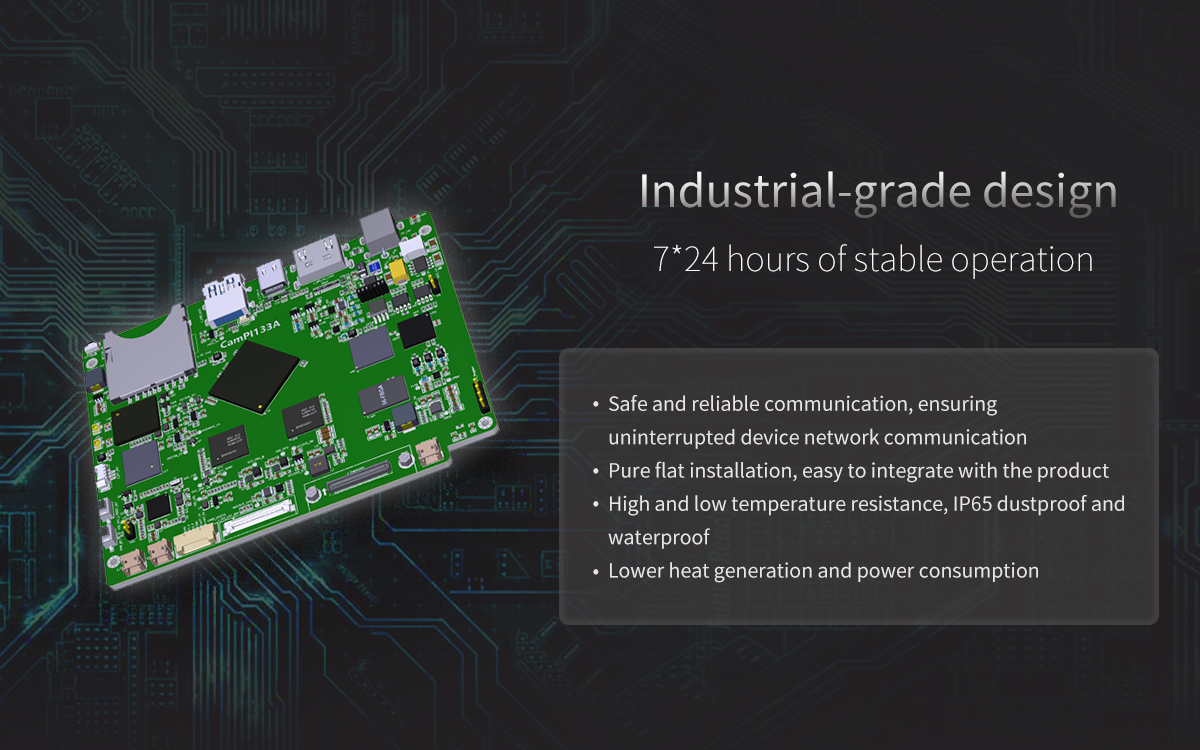
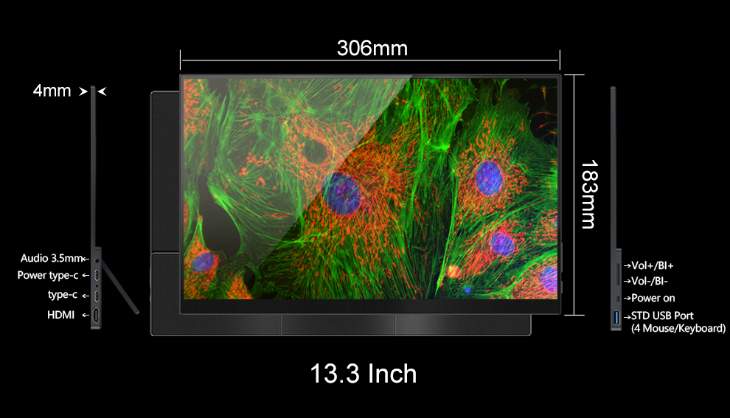

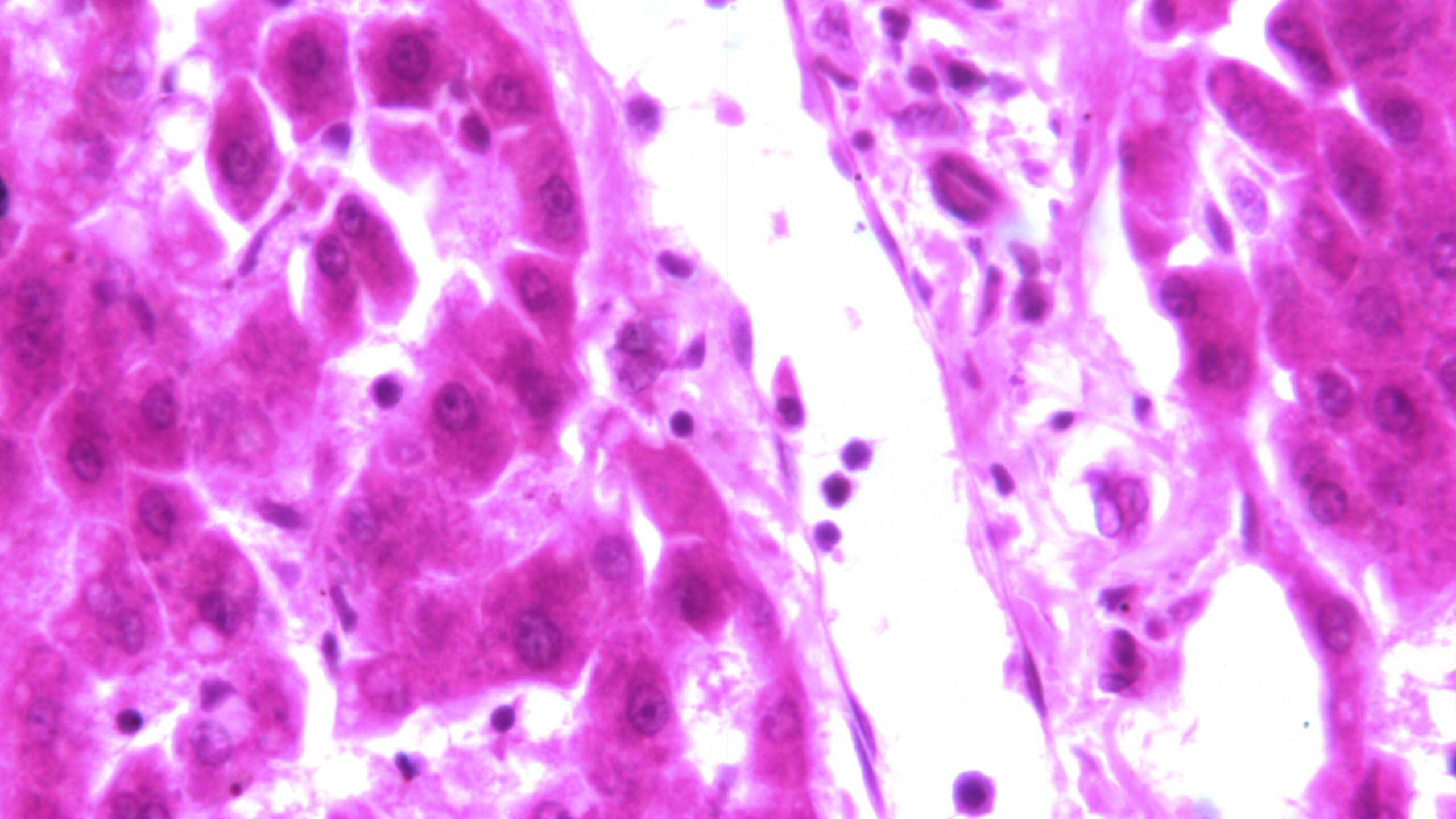
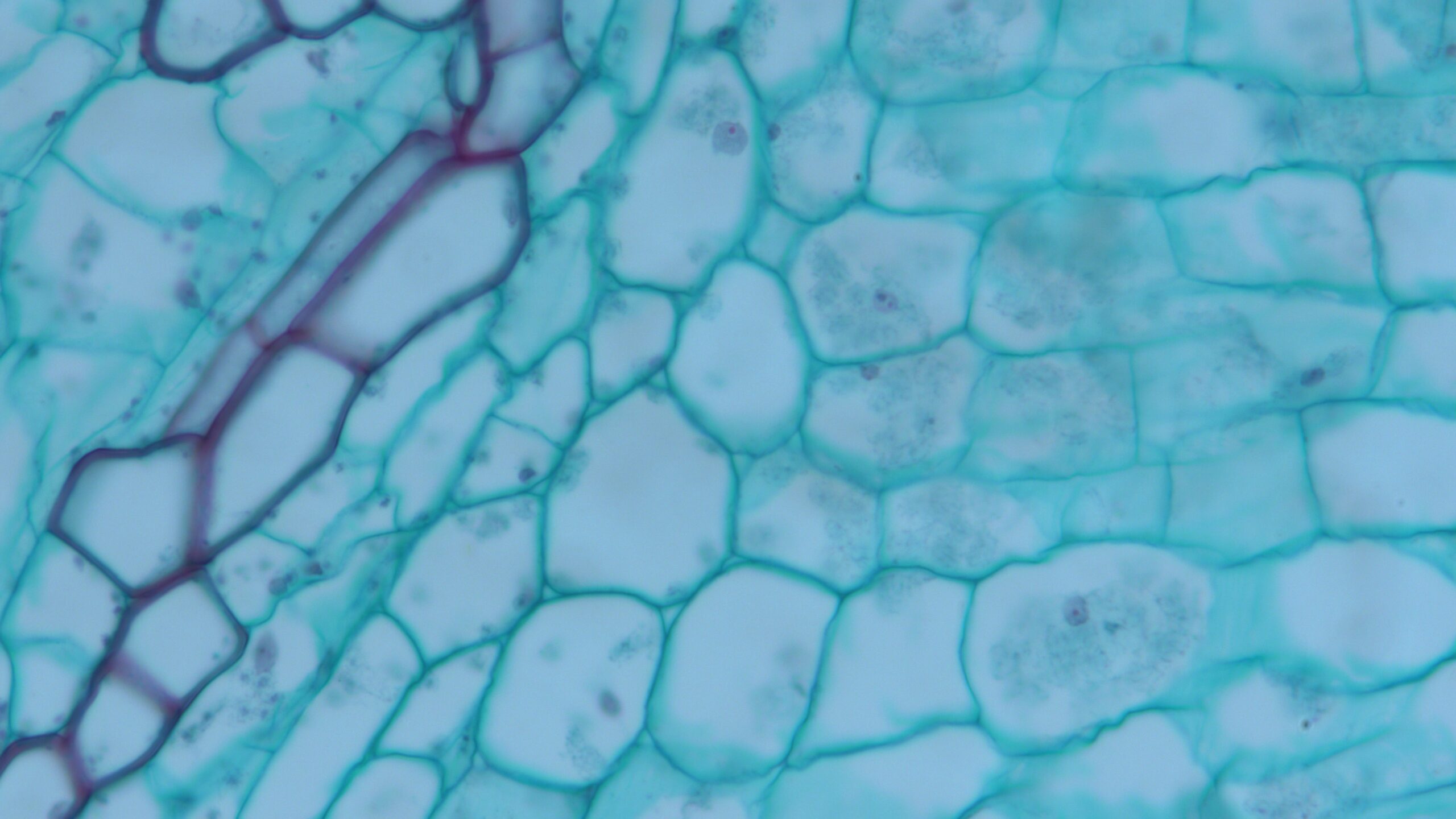
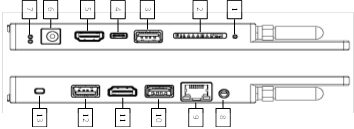
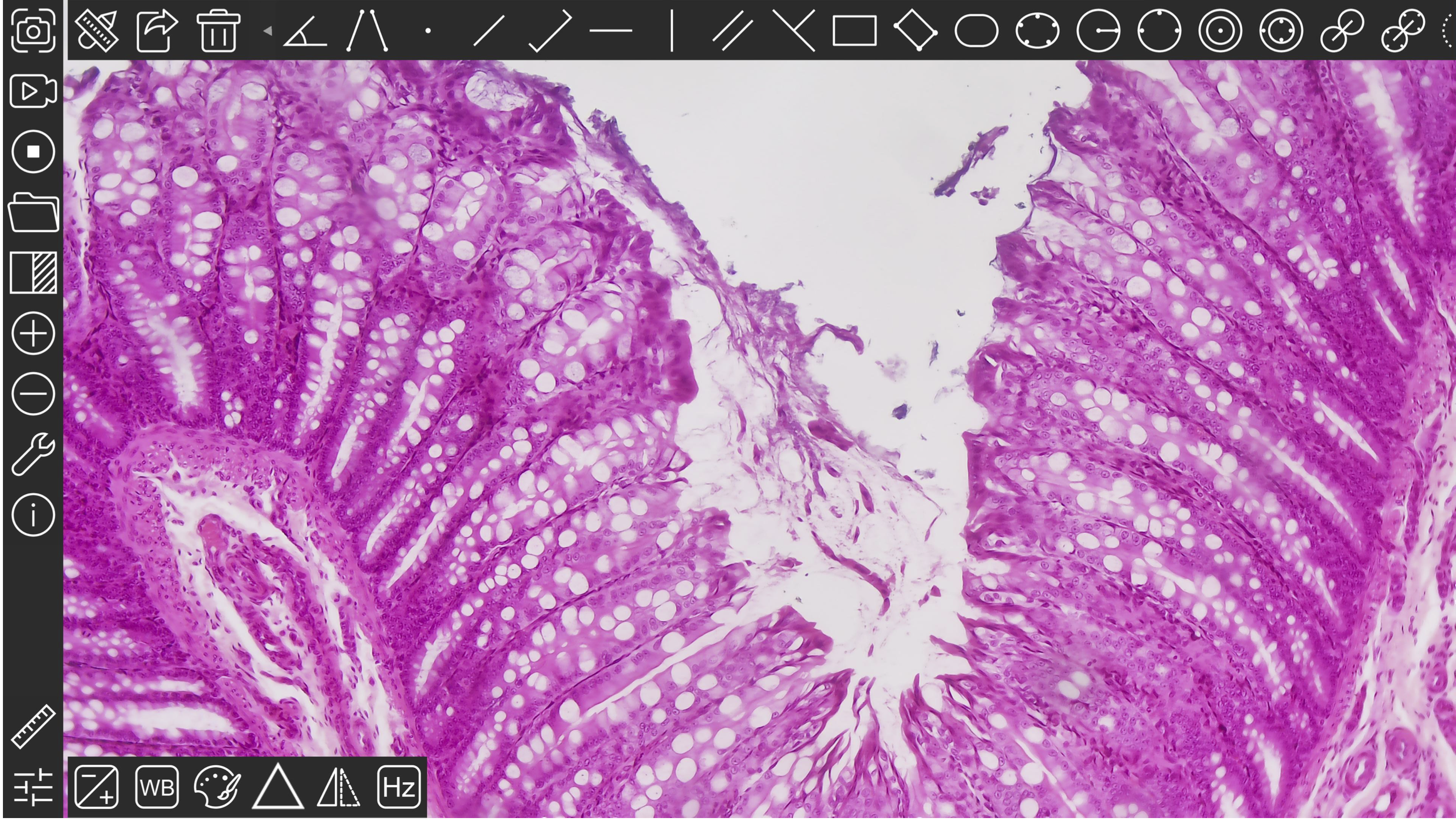
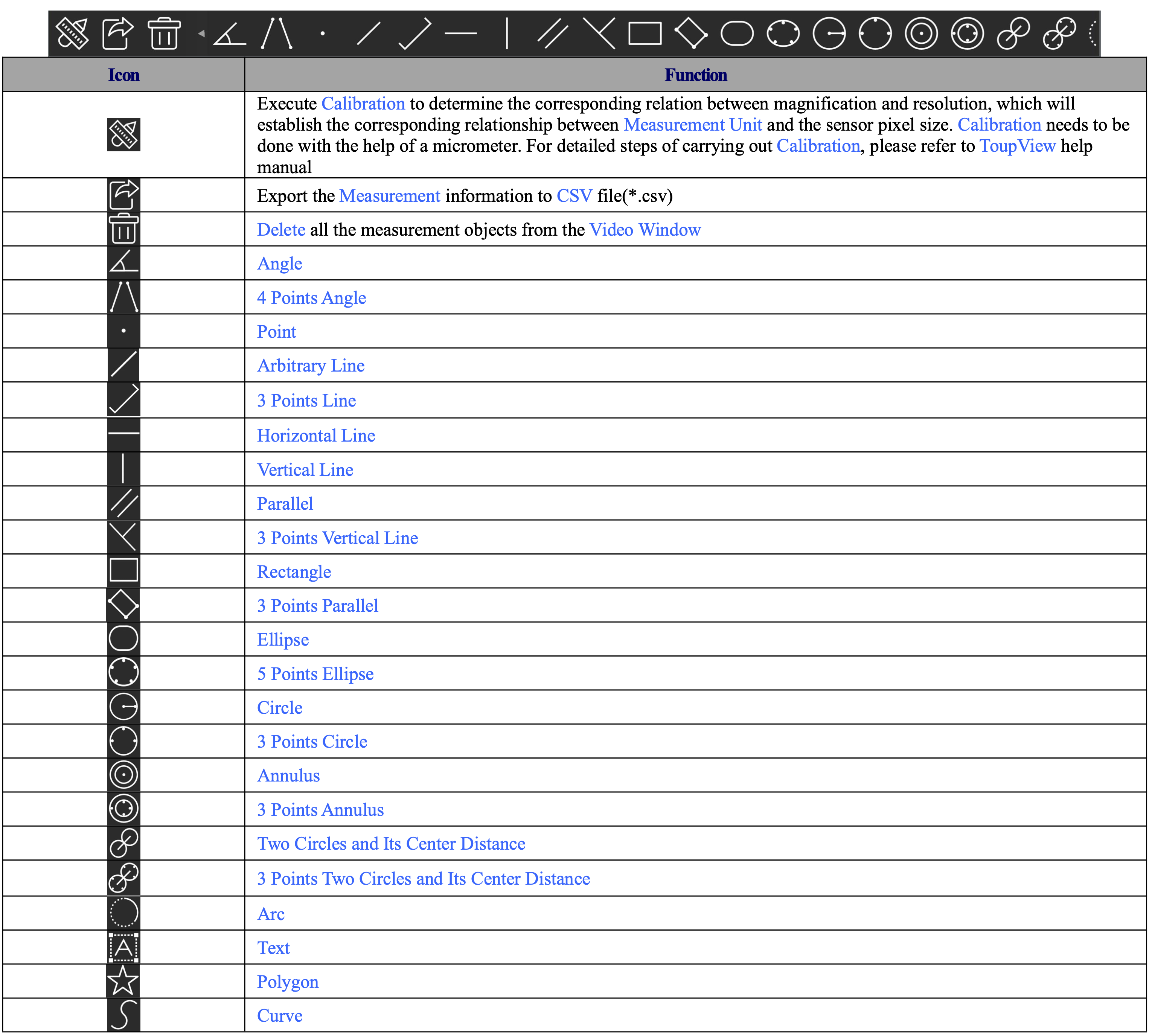
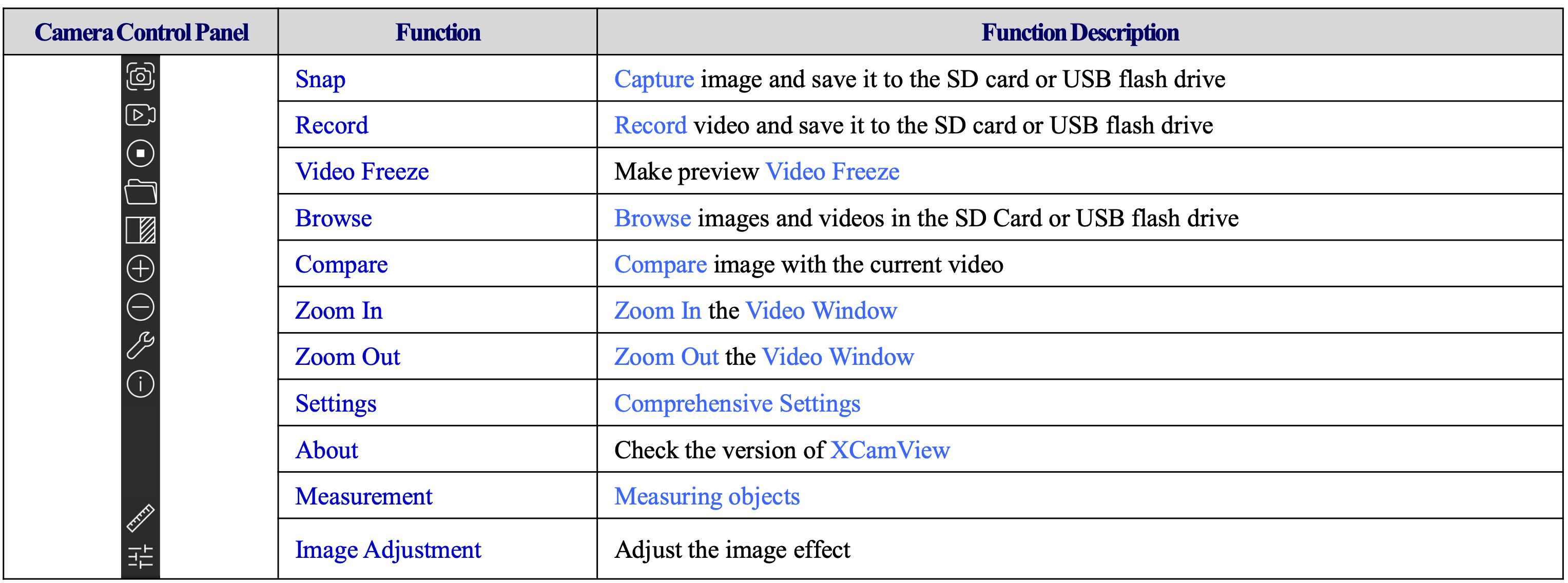
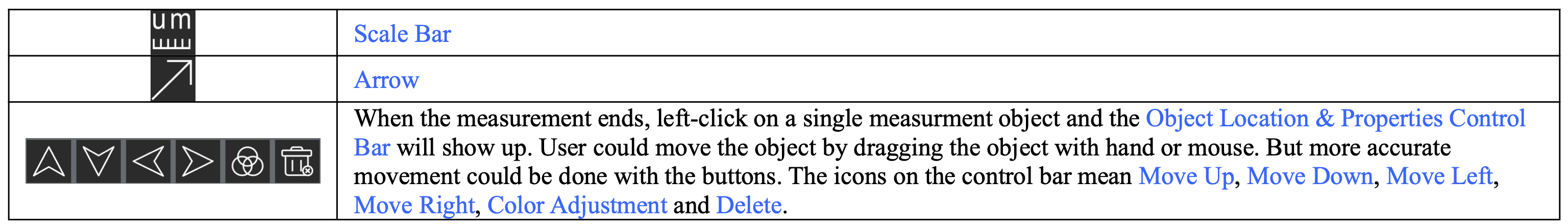

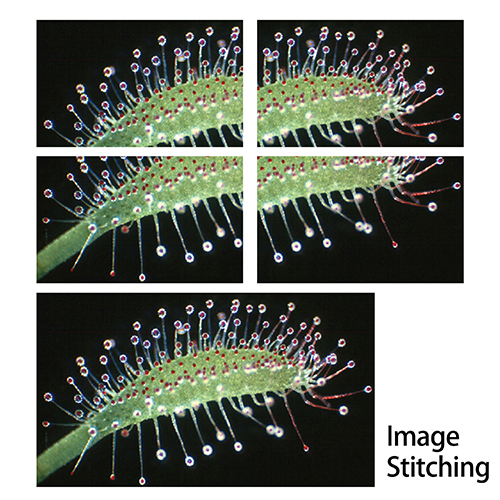
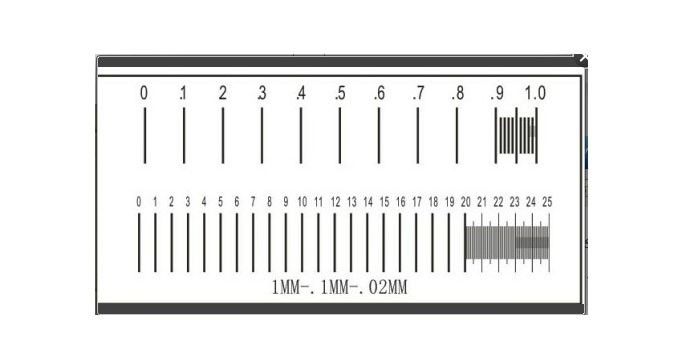
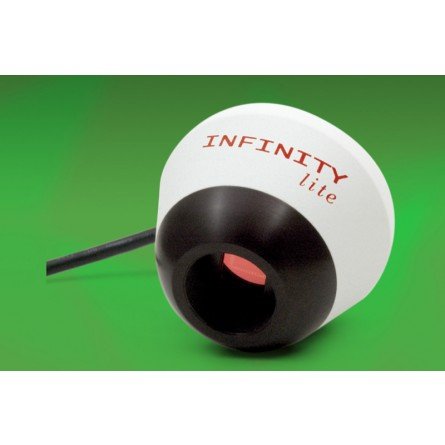

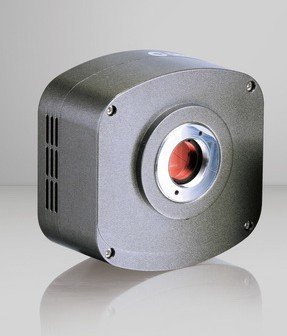
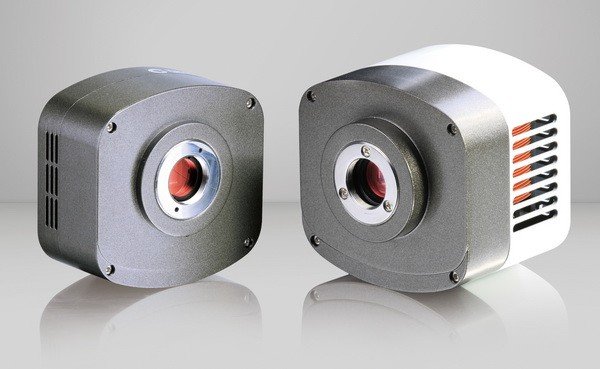
Reviews
There are no reviews yet.