ScopeImage 9.0 is image-processing software professionally designed for digital microscope. It allows you to view, capture, edit, record, zoom, measure, and process microscope images.
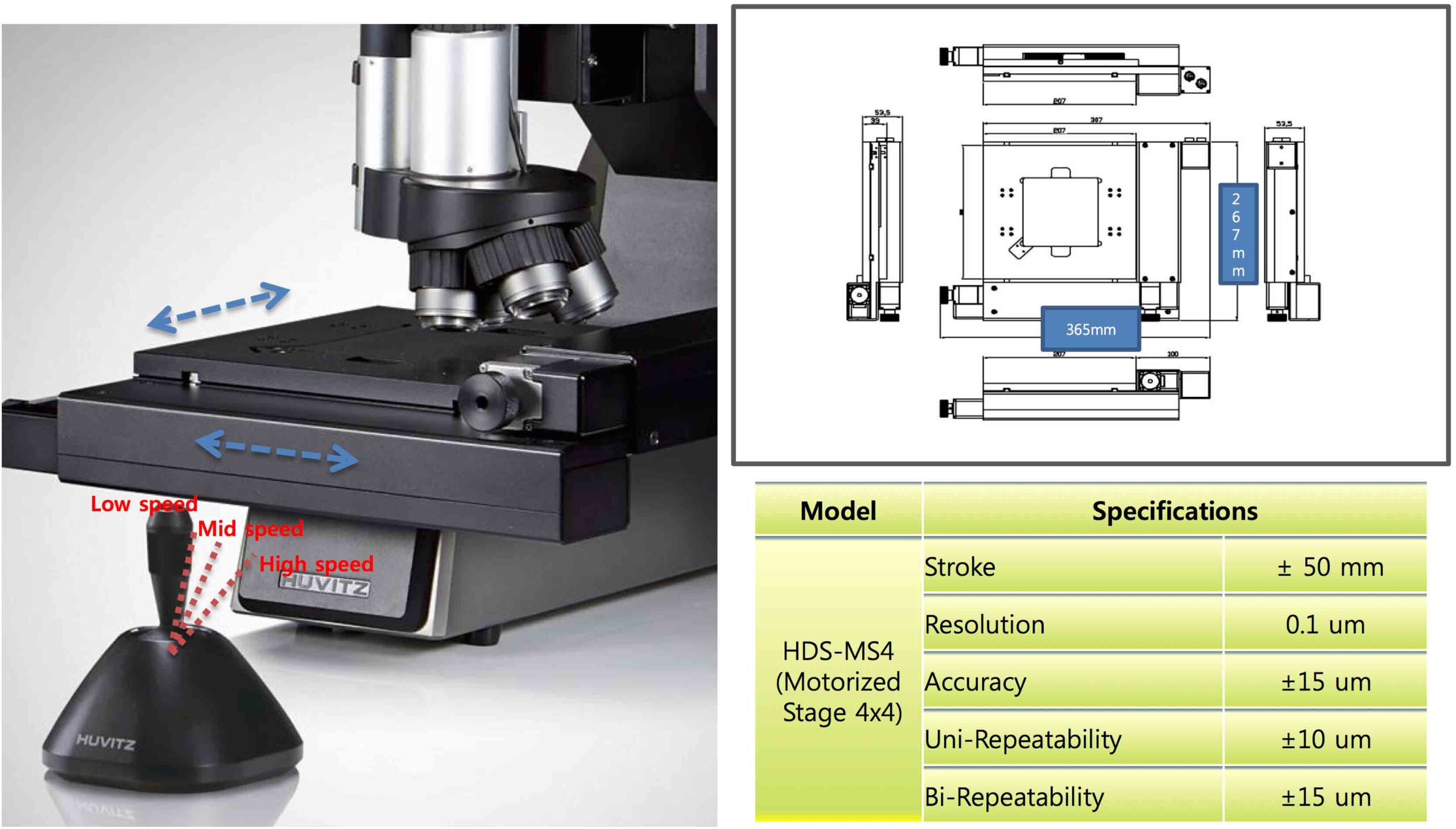 HDS-MS4 Automated XY Stage
HDS-MS4 Automated XY Stage
$USD 149.00 – $USD 395.00
-25%ScopeImage 9.0 is image-processing software professionally designed for digital microscope. It allows you to view, capture, edit, record, zoom, measure, and process microscope images. It support multi-languages, as Chinese, English, Germen, French, Japanese, Polish and Arabic, and can switch freely between various languages.
ScopeImage 9.0 is image-processing software professionally designed for digital microscope. It allows you to view, capture, edit, record, zoom, measure, and process microscope images.
ScopeImage
ScopeImage 9.0 is included with some of the digital microscopes with built-in cameras or some cameras that support this softwrae. However, you can buy both standard or basic version and Advanced Version o this softwrae in our online store.
l By USB2.0, getting Real-time and Non-compressing Video Data and Capturing Image Directly.
Features
ScopeImage 9.0 is image-processing software professionally designed for digital microscope. It allows you to view, capture, edit, record, zoom, measure, and process microscope images. Specific features include as follows:
(1) Support multi-languages, as Chinese, English, Germen, French, Japanese, Polish and Arabic, and can switch freely between various languages.
(2) Support the latest operating system: Windows 7, 32bit or 64bit.
(3) Active image preview, freezing preview, fit to window preview, actual pixels preview, full screen preview… various preview modes make you preview the active images with great ease.
(4) Convenient color adjustment of the active image, containing brightness, contrast, saturation, RGB value, white balance and so on, very convenient to adjust the color during previewing.
(5) Special design color database, we can associate the parameters of the color to the database, and can store or delete the color scheme.
(6) Various image measurement tools, including line, angle, rectangle, polygon and circle, can move, delete or set the color of the objects, add text on the image. And you can also burn all the objects into the image for further using.
(7) Automatic measurement and real-time measurement result display.
(8) Basic image operations like other similar software are included in the Image menu. You can adjust the image at ease.
(9) Image flip function, include horizontal flip and vertical flip of the active image, Image flip function, include horizontal flip and vertical flip of the active image, and rotate 90 degree, 180 degree, 270 degree or any angle degree of the captured image.
(10) Image Zoom: Contain image zoom in, zoom out, 1:1 display.
Minimum System Requirements
System Requirements
Operating System Windows 2000/XP/Vista/Win7 32bit or 64bit
DirectX 9.0 or higher (for Windows 2000)
Video adapter supports 24bit color or more, and 1280*1024 or 1024*768 resolution
CPU with 1.8GHz or more
System Memory 512MB or more, Display Memory 256MB or more
USB2.0 interface
Hard Disk Space 1GB for installation plus additional space for captured images.
Since video processing is hardware intensive, a faster computer with a fast hard disk drive and extra memory will yield better results.
High resolution image processing software is especially designed for digital microscope; it has friendly operation interface, stable performance and powerful function, very easy to operate. And can be widely used in various optical micro fields, such as teaching, researching, electronic checking and so on.
You will receive a download link within 24 hours after you complete the order.
Please note that once you receive the link for download, there won’t be any refund unless you prove the softwrae does not work for you.
About ScopeImage 9.0
High resolution image processing software is especially designed for digital microscope; it has friendly operation interface, stable performance and powerful function, very easy to operate. And can be widely used in various optical micro fields, such as teaching, researching, electronic checking and so on.
For optimal video processing, a faster system with a high-speed hard drive and extra memory is recommended to enhance performance.
Only logged in customers who have purchased this product may leave a review.
Reviews
There are no reviews yet.