Pathology and Immunohistochemistry
Image-Pro Premier software provides research pathologists with a vast range of tools for acquiring images, opening multi-resolution files, and identifying, classifying and quantifying nuclei, membranes and areas of stained or labeled tissue.
Pathology and Immunohistochemistry Analysis with Image-Pro Premier Software
- Open Very Large Multi-resolution Images Acquired from a Slide Scanner
- Use Very Large Image Tool to Extract Regions of Interest to Analyze
- Analyze Nuclei or Cell Population Characteristics with Smart Segmentation
- Use Smart Segmentation to Segment Images with Uneven Background
- Count Intercepts with the Grid Overlay
- Batch Processing
- Measure Percent Area of Staining
- Report and Share Your Findings
Pathology and Immunohistochemistry Analysis with Image-Pro Premier Software
Digital Pathology – from Morphology to Markers
Digital pathology encompasses a complementary range of advanced technologies optimized to facilitate the acquisition, organization, and utilization of information associated with biological cells, tissues, and organs. The ongoing evolution of specialized digital imaging and analysis tools allows pathologists to streamline their workflow in ever more intelligent ways, thus maximizing lab efficiency and productivity. Expert interpretation of both the qualitative and quantitative information obtained via these largely automated digital processes can effectively refine and expedite patient treatment.
Open Very Large Multi-resolution Images Acquired from a Slide Scanner
The Very Large Image tool in Image-Pro Premier allows pathologists to open large, multi-resolution files which were acquired using a slide scanner. Currently supported file formats include Aperio .svs and BigTiff formats.
Image Analysis Starts with Image-Pro Software
Based on over 25 years of input from Image-Pro Plus software users, Image-Pro Premier offers intuitive tools that make it easy to capture, process, measure, analyze and share your images and valuable data. The new Image-Pro Premier offers 64-bit support, a user-friendly interface, intuitive macros and app building tools, new and improved ways to automatically segment, classify and measure objects, and more tools for customizing your workflow.
Watch the Image-Pro Premier Introduction Video
Only logged in customers who have purchased this product may leave a review.

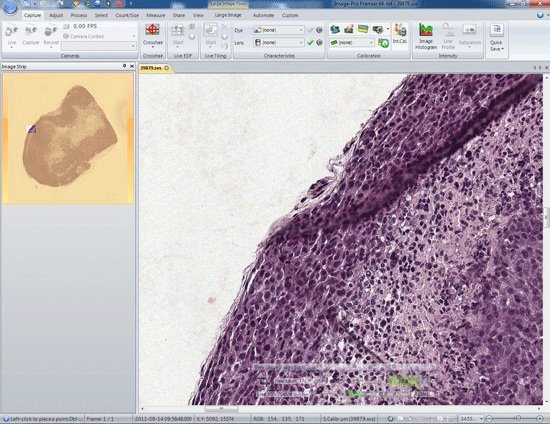






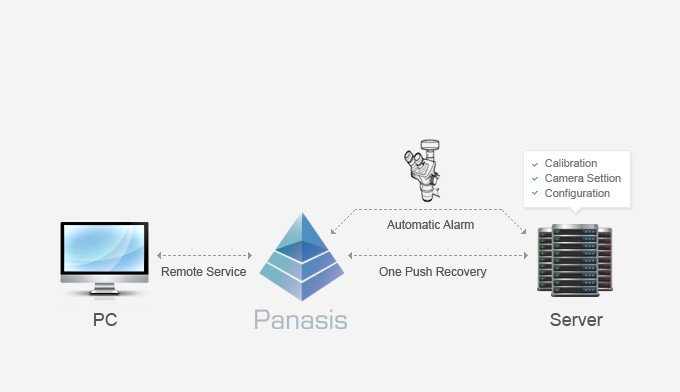
Reviews
There are no reviews yet.